WHAT I LEARNED
For this array and method pair, my pair has a better understanding of how JavaScript works and how each of us should act as a driver and a navigator. The funny thing is I understood each task as the opposite and did not know what to do lol. But at least I got to understand and have been able to act as a driver and a navigator. And, I think I should study one day in advance to fully understand the topic while doing coplit. Even though I started to study arrays and objects since yesterday, I was frustrated that I could not do the same as what my pair did. Because of my pair, we were able to finish earlier than the schedule. Time to review more and more 🥵
- Array (배열) [ ] square bracket!
-
- Element: each value of index and seperate with comma inside array
- can change element as well
- Index: order inside array and starts with '0'
12345let list = [5, 7, 11, 13];list[0] = 5;list[2] = 11;list [3] = 99;list; // [5, 7, 11, 99]
c - Property:
- length: list.length
12let list = [5, 7, 11, 13];list.length = 4;
cs
- length: list.length
- Method:
- list.push : add element to back **MUTABLE
- list.pop: remove element from back **MUTABLE
- list.shift: remove element from front **MUTALBE
- list.unshift : add element to front **MUTABLE
12345let list = [5, 7, 11, 13];list.push(99); // [5, 7, 11, 13, 99]list.pop(); // [5, 7, 11, 13]list.shift(); // [7, 11, 13]list.unshift(5); // [5, 7, 11, 13]
cs - Array.isArray: check whether it is array or not
123let list = [5, 7, 11, 13];Array.isArray(list); // true;Array.isArray([1 ,2, 3]); // true;
cs - if you use typeof, object and array show both as object
1234let list = [5, 7, 11, 13];typeof list // "object"let obj = {a :1};typeof obj // "object"
cs
- Case sensitive
- if it does not exist, returns as -1
- if you use typeof, object and array show both as object
- indexOf: check whether it is inside array and returns as index( first index at which a given element can be found in the array, or -1 if it is not present.)
12345678let list = ['Paige', 'Kim', 24];list.indexOf('Paige'); // 0list.indexOf('paige'); // -1list.indexOf('Paige') !== -1; // truefunction hasElemnet(arr, element) {return list.indexOf(element) !== -1;}hasElement(list, 'Paige') // true
cs - includes: can check whether it includes or not
123let list = ['Paige', 'Kim', 24];list.includes('Paige'); // truelist.indexOf('Joo Hee'); // -1
cs - does not apply in internet explorer
- arr.length === 0 or !arr.length
- to receive empty array
- splice(starting index, how many from starting index) ** MUTABLE
- delete: delete index 0 and 1 represents delete
- insert: insert at index 1 location and 0 represents insert
- replace: delete index 1 and replace
1234var colors = ["red", "green", "blue"];colors.splice(0, 1); // ["green", "blue"]colors.splice(1, 0, "yellow", "orange");
// ["green", "yellow", "orange", "blue"]colors.splice(1, 1, "red", "purple");
// ["green", "red", "purple", "orange", "blue"]cs
- slice(startIndex, lastIndex) : *IMMUTABLE
- last index will not include
- 얕은 복사!
- 배열 안의 배열이 있다면, 주소를 참조하기 때문에, 내용이 변함
- 원시타입은 순수 복사, 주소타임은 주소 복사
- var arr = [1, 2, 3, 4, 5, 6];
var sliced = arr.slice(1, 4); // [2, 3, 4]arr.slice(1, 1); // []
- concat:
- merging arrays
1234var array1 = ['a', 'b', 'c'];var array2 = ['d', 'e', 'f'];var array3 = array1.concat(array2);console.log(array3); // [a, b, c, d, e, f]
cs
- merging arrays
- Convert to Array from String 🤯
- Convert to String from Array 🤯
- for ... of statement 반복가능 객체!!!
1234567const array1 = ['a', 'b', 'c'];for (const element of array1) {console.log(element);}//"a"//"b"//"c"
cs - join():
1234let list = [5, 7, 11, 13];list.join() // "5, 7, 11, 13"list.join("") // "571113"list.join("-") // "5-7-11-13"
- for ... of statement 반복가능 객체!!!
-
- OBJECT (객체)
- Dot Notation: need to use when key is changeable
- Bracket Notation: need to put String inside bracket
- better to use over dot notation parameter could be changed as well
- always put inside square bracket as 'String', if not probably receive reference error
- if you put as user[firstname], firstname applies as varialbe
-
123456789let user = {firstName: 'Paige',lastName: 'Kim',email: 'paigekim29@gmail.com';city: 'Seoul'};user.firstName; // 'Paige'user['firstName']; // 'Paige'user.firstName === user['firstName'];
cs
- key-value pair => Property
- firstName = key
- 'Paige' = value
- add value
123user['gender'] = 'female';user.hobby = ['#golf' , '#pilates'];user.skinny = false;
cs - delete value & key
- if you delete value, it deletes key together!!
1delete user.hobby;cs
- if you delete value, it deletes key together!!
- in: check values and returns as boolean
12'hobby' in user; // false'firstName' in user; // true
cs - HOW TO ITERATE (객체 순회하기) 🤯
- for ... in statement 객체에서 key값 뽑기!!!
12345678let user = {firstName: 'Paige',lastName: 'Kim'};for (var item in user) {console.log(item, user[item]);} // firstName Paige, lastName Kim
cs - Object.keys()
- Make an array with key only
- Object.values()
- Make an array with values only
- Object.entries()
- Make an array inside array with key and value
123456789let list = {name: 'Paige',age: 24,hobby: 'pilates'};Object.values(list); // ["Paige", 24, "pilates"]Object.keys(list); // ["name", "age", "hobby"]Object.entries(list) // [["name", "Paige"], ["age", 24], ["hobby", "pilates"]]
cs
- Make an array inside array with key and value
- for ... in statement 객체에서 key값 뽑기!!!
CONSOLE.TABLE:
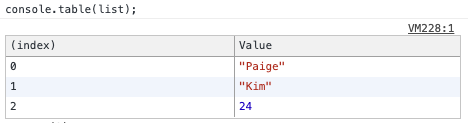
'TIL' 카테고리의 다른 글
| TIL 2020.11.04 (0) | 2020.11.04 |
|---|---|
| TIL 2020.11.03 (0) | 2020.11.03 |
| TIL 2020.11.01 (0) | 2020.11.01 |
| TIL 2020.10.30 (0) | 2020.10.30 |
| TIL 2020.10.29 (0) | 2020.10.29 |