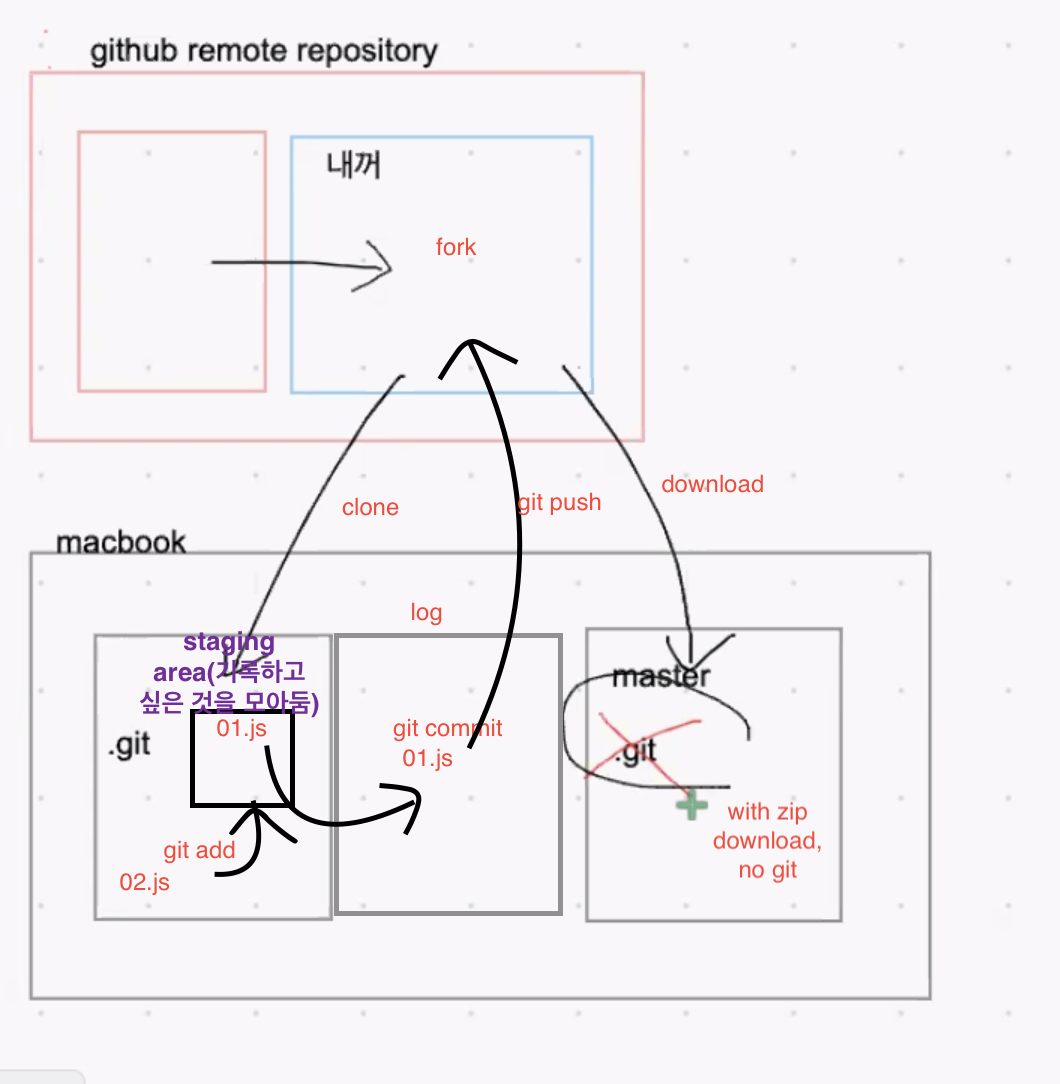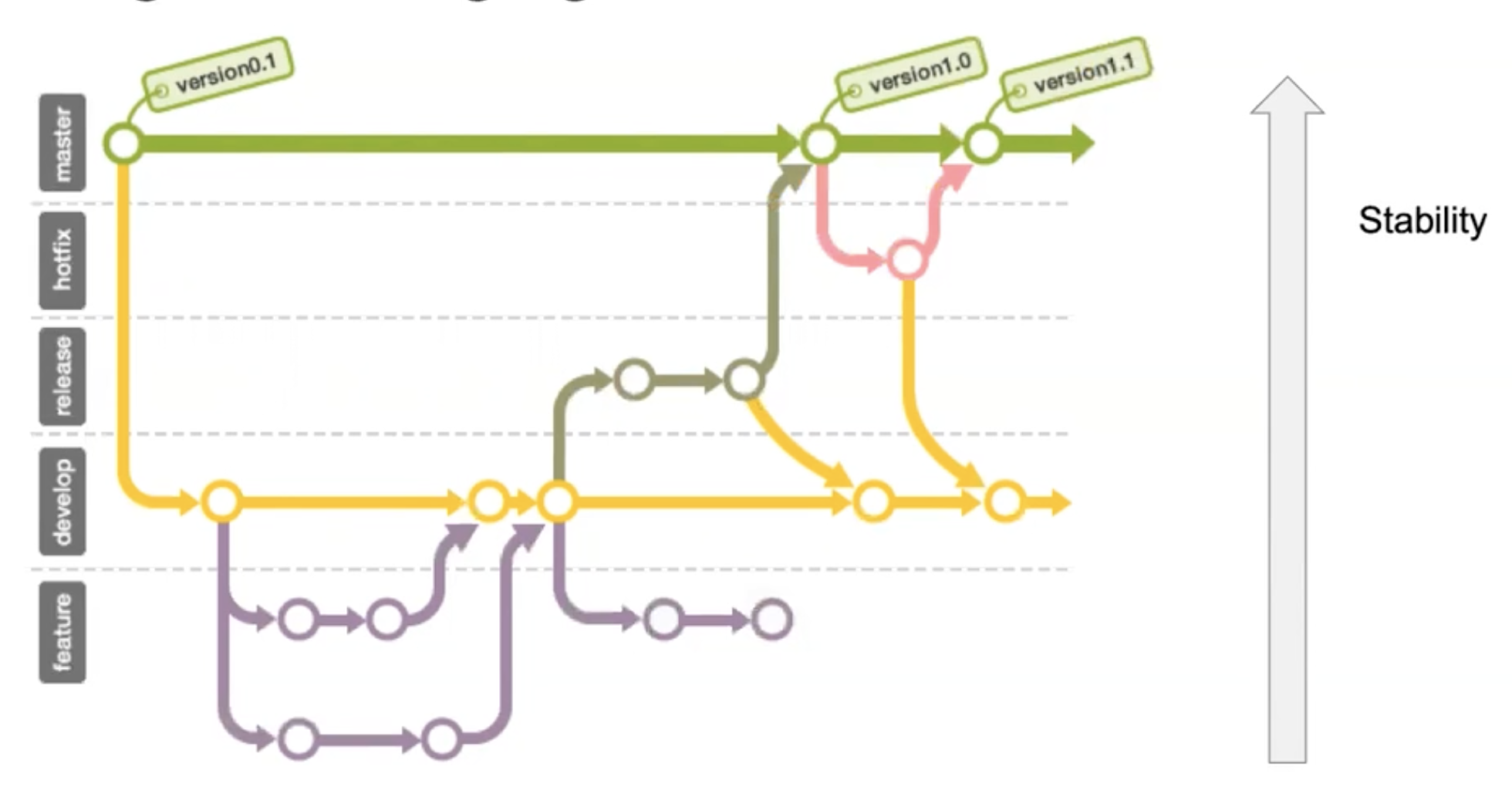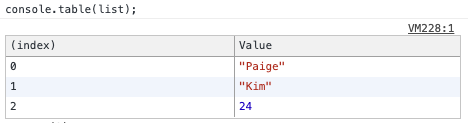Arguments
- an Array-like object accessible inside functions that contains the values of the arguments passed to that function.
- In order to change it to array
- Array.from(arguments)
- has length property that can count from index #0 but does not have other methods like array
- 내장객체 함수에 전달 된 인수에 해당하는 배열 형태의 객체
- 함수를 선언한 순간, arguments 객체를 가지고 있음
- 함수가 호출되는 시점에, 그 때 전달 된 파라미터를 저장한 곳
- 파라미터 숫자를 정해놓더라도, 제한하지는 않기에, 적게 넣게 되면 undefined가 되고 갯수가 상관없음
- 내장 메서드를 포함하고 있지 않음

CSS Selector
-
Grandchildren Selector(후손 셀렉터)
-
header h1 {}
-
-
Child Selector(자식 셀렉터)
-
header > p { }
-
-
Adjacent Sibiling Selector(인접 형제 셀렉터)
-
section + p { }
-
-
Sibiling Selector(형제 셀렉터)
-
section ~ p { }
-
- ul > li:nth-child(2n) { }
- Inside unordered list and list, choose child who is even
- section > p:nth-child(2n+1) { }
- Among child elements of section, choose child element p who is odd
- section > p:nth-last-child(2n + 1) { }
- Among child elements of section, choose child element p who is odd from the back
- p:first-of-type { }
- Choose first p element among its sibiling elements of p
- div:last-of-type { }
- choose last div element among its sibiling elements of div
- p:nth-of-type(2) { }
- choose second p element from sibiling elements of p
- p:nth-last-of-type(2) { }
- choose second last p element from sibiling elemetns of p
- p:not(#only) {}
- choose all except id is only from p elements
'TIL' 카테고리의 다른 글
| TIL 2020.11.07 (0) | 2020.11.07 |
|---|---|
| TIL 2020.11.06 (0) | 2020.11.06 |
| TIL 2020.11.04 (0) | 2020.11.04 |
| TIL 2020.11.03 (0) | 2020.11.03 |
| TIL 2020.11.02 (0) | 2020.11.02 |